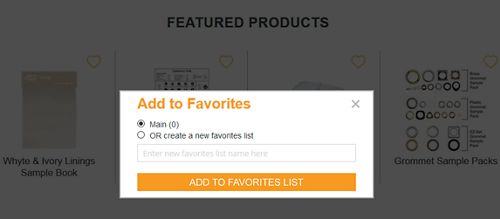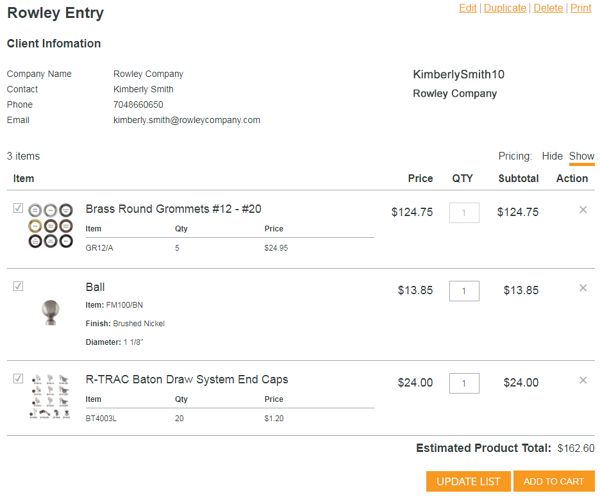Welcome to the new RowleyCompany.com! We're excited to introduce some new features and benefits for you. Along with an updated look, you’ll now experience more robust search and filtering to find the products you need, quickly and efficiently. Our new site is also mobile responsive, so you can browse, shop and learn while on-the-go.
We want to help you get more familiar with our new site, so here are some key points on a few important topics:
SIGN IN
- Shop across all three brand sites with one convenient sign in, including Rowley and our family of decorative drapery hardware brands: AriA® Metal Hardware, Finestra® Wood Hardware and Finestra® Custom Decorative Hardware. Add items to your shopping cart from any of the brand sites and checkout only once. Easily access these brands by clicking the logos in the top left corner of the site.
Click the icon in the top right corner to sign in using your email address and password. If you do not already have login credentials, click Create Account under the Sign In icon. From here, you can Request A Trade Account, Create Retail Account or shop as a guest with retail pricing.
- If you can't remember your password, click the Forgot Your Password? link under the Sign In icon and enter the email address associated with your account.
- Check the Keep me signed in box before signing in to keep you logged in on your personal computers and mobile devices.
- If you have problems logging in, please call 1-800-343-4542 or email sales@rowleycompany.com.
NAVIGATION & SEARCH
- On all our brand sites, you can easily find products with robust filtering and search functionality.
- Once you've selected a category from the main header, use the Shop by box on the left side of the page to further filter down your product results by sub-category, style, type, color, etc.
- Use the search box in the upper right corner to find products by description, name or item #. When searching by name or description, the search results will show all products using any of the terms in your search string. When you select a product from the results, you will be taken to the Product Detail Page with a chart listing similar items if applicable.
- When searching by item #, the results will bring back just the item # you entered in the box. When you select the product, the product page will only show the item name and price to add to cart. If you want to see more detail on the product, please search using the product name or description.
PRODUCT DETAIL PAGES
- Product content is now conveniently organized into tabs including Overview, Education and Instructions.
- Above the main product image on the page, you'll find links for emailing to a friend, adding to your favorites list, adding to a project and download as a PDF for easy printing.
- You can now download product pages to print or save as PDFs with the Download PDF icon. For optimal performance, we recommend using this while in the Google Chrome™ browser.
- At the bottom of the page, you'll also find related products and recently viewed products, to ensure you get everything you need for upcoming projects.
- On our decorative hardware brand sites, you will see Complete Your Window at the bottom of the product page. This feature allows you to search other items you may need to complete your window solution including finials, brackets, rings, poles and accessories.
ADD TO FAVORITES LISTS
SHOPPING CART
- Conveniently save credit card information for future orders. Opt to save a payment method during checkout or go to the My Payment Methods link under My Account to add, edit or delete payment methods.
- You can now view the lead time for when your order will ship out within the Shipping step.
- Oversized items will be noted with an icon. If your cart contains an oversized item, your entire cart will ship freight. See freight rates.
View orders and invoices from the past 12 months including balances, due dates and shipping tracking numbers with the ability to print.
- My Projects allows you to create groups of products per client project. For each project, you'll be able to store products needed, room type, project notes, special instructions and important client information. You can print, create a PDF and/or share this project with your client with the option to show or hide pricing. Easily push any saved project to the cart to quickly place an order and clone projects for use with other clients. Click My Account in the top right corner of the site to access My Projects.
VIEW MY PROJECTS - My Favorites allows you to save your favorite frequently ordered products into a quick reference list. From each list, you can add the items directly to your shopping cart per item or per list, as well as share the list via email. Click My Account in the top right corner of the site to access My Favorites.
- View Address Book to add new addresses, edit or delete as needed.
BROWSER COMPATIBILITY / VIEWING ISSUES
There are many factors that can affect the performance and load speed of a website including connection, browser compatibility, traffic volume and more. First, we recommend viewing our website in the Google Chrome™browser for optimal performance. Also for best results, make sure you are always using the most up-to-date version of your browser. If you don’t have it set to update automatically, we suggest you check periodically to ensure you’re running the most current software version.
Here are some helpful troubleshooting tips if a webpage is not fully loading or loads with an error:
- Your browser may be cached. Try deleting all cookies and other browsing data, then revisiting the problematic webpage.
- Check your browser to ensure JavaScript is enabled. If it is, check your security program's settings and make sure it is not blocking online JavaScript.
- Test viewing from other browsers and devices, such as your mobile phone to see if you still experience the same issue.
- Ensure you are using a high speed internet connection.